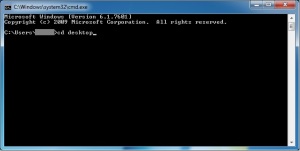Do you want your personal data hidden from others, then u came to right place.Read further…
In this trick you will learn how to hide files in the images without any software program,You just need winrar.I assume that everyone has winrar installed in their systems.
Just follow simple steps and illustrative pictures to get it done.
- Select the required files and compress it using winrar and name it as something.rar(any name you like),Here in this example I am going to hide a text file named “text.txt”,I will compress it using winrar .To do this just right click on file ,you will get a pop up,then click on “Add to text.rar”.See the below pictures for better understanding.
- Now select any image image u like and go to run–>type cmd and click enter,then command prompt will open.See the below pictures for better understanding.
- Now navigate to desktop directory ,this can be done by typing “cd desktop” and pressing enter in the command prompt.After that just type the code “copy /b firstimage.jpg+text.rar finalimage.jpg” and press enter.See the below pictures for better understanding.
- Now you have created a new image “finalimage.jpg” which contains your files.If you double click on “finalimage.jpg”,u can see only the image but not the files.
How to open the hidden content in the image:
- Just simply open the winrar and drag the image in to it ,thats it now you can view the files that are hidden inside the image.See the below picture for better understanding.
Note:
- Names of all files used must not contain underscores and spaces.
- Don’t use this for evil causes.
Like it and share it.
If you have any doubts feel free to comment it.
If you want any tutorials on any aspect comment it,I will make it for you.